Contact us
If you are working on something cool, we would love to help you build it. Connect with us and let us chat!
Address
B/6 Shivdarshan Tenement, Ahmedabad, India - 382470
Email
[email protected]
Phone
+91 81403 31774
Top Botmock and Botsociety features

What is Conversational Designing?
Conversational Designing a process of defining conversations between a real user and a conversational agent such as chatbot or voice app based on how people can interact in real life. Most Conversational AI companies have a team of conversation designers for this purpose.
Why is it important?
Conversational Designing is an important initial step before developing any chatbot or voice app and doing this can make the development process more flexible and iterative. With the help of the prototype, you can understand the requirement and iteratively make changes without much difficulty that we often face during the development process. The developer can easily develop the chatbot or voice app without thinking much about the conversation flow.
Here are some tools available for conversation designing and in this article, we will be discussing the features of Botmock and Botsociety, the two most popular tools for designing conversations.
So let’s get started.
Features of Botmock:
Botmock is a great tool for chatbot and voice app conversation design. It provides many targeted platforms for designing such as Facebook Messenger, Google Assistant, Amazon Alexa, Slack, WhatsApp and more.
Journey
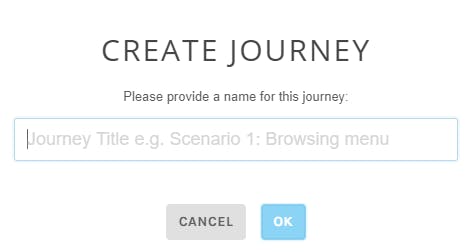
You can create the journey of each flow/path out of all possible paths and also can run, edit, update and export it into a video.
The benefit of the journey is that you can check and view a specific path of conversation and how it works. You can export this journey into a video by clicking on the export journey and it will send the video on your registered email address.
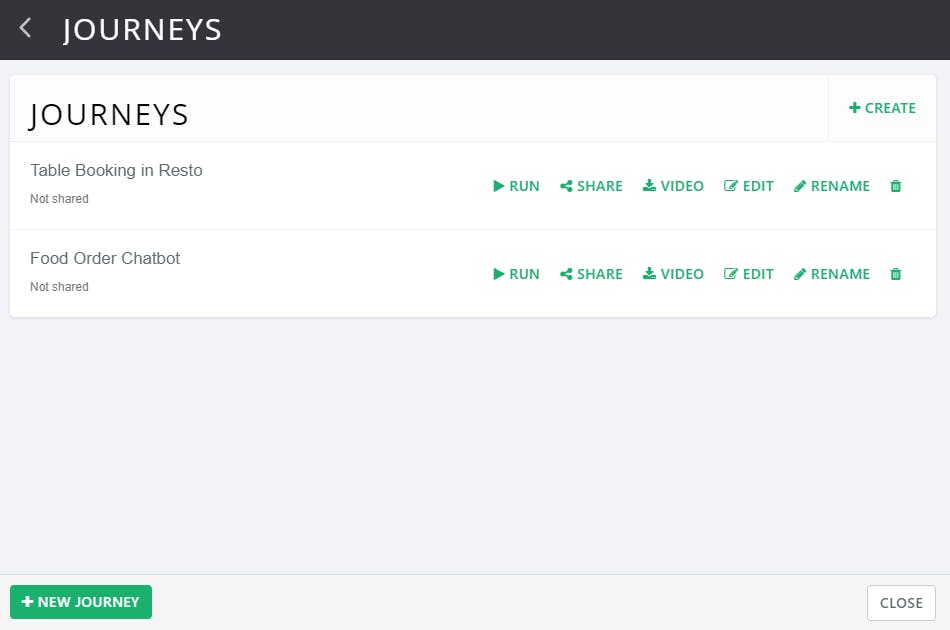
Team Profile
Here you can easily manage the team profile and members. You can invite, edit and remove team members. This feature is very handy if you have more than one conversation designer in your team.

Export
You have multiple options to export your whole project. You can export your project as a CSV and PDF and the system will email you the exported project when it’s ready.
You can also export projects to any specific platform like Dialogflow or IBM Watson with the help of developer API.

Comments
You can explain more about your work to your team members with comments. Use @ and then mention the name of the person if you want to mention any specific team member. Comments are useful if you want other designers to understand your views or if you want to explain anything.

The intent, Variable, Entities
You can easily create and import Intents, Variables and Entities.
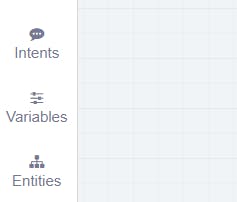
Usability Testing
You can test your project by creating a link of the project and sharing it to those who are not using Botmock or not in your created team for testing.
It helps the designers to collect user feedback on your project who is not on Botmock platform.
This feature is very useful if you want to show the prototype to many internal users.

Limitations
- Botmock provides a free trial only for 15 days. After the trial period you will have to buy a paid subscription plan.
- You must have to create a journey if you want to run all paths, you cannot run the whole project at once.
Pricing and Plan
Botmock has two plans: Basic and Team. The price of the basic plan is $23.00/month and Team plan is $119/month. As per the yearly plan, Basic is $228.00/year and teams is $1,188.00/Year.
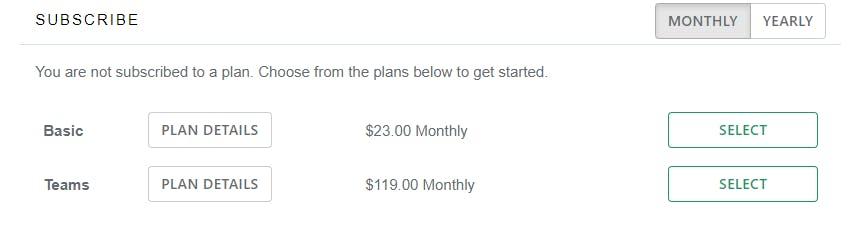
To get started with Botmock you can read our blog here.
Feature of Botsociety
Export
In Botsociety you have multiple options to export, you can export your conversation into video, GIF or directly to any chatbot development platform like Dialogflow and RASA.
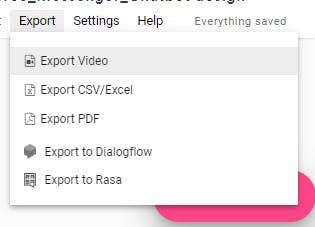
You can export your project into PDF, CSV and Excel as well.
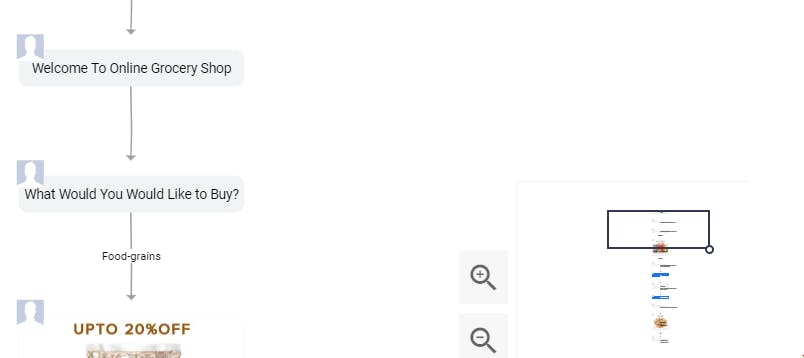
You can view the flow of your conversation. Flow charts will show the path and provide a visual clarity of the conversation flow. It will show the sequence of conversation in one document.
Play the Conversation
You can also run the whole conversation at once and view how it will work on real messaging channels. It will show how the bot will behave when the user interacts with it.
Clipboard
This is a very good feature in Botsociety. You can use repeated messages very easily in the conversations.
You can save a specific conversation in Clipboard and reuse it whenever it is needed. This clipboard feature saves your time when you work on any conversation where repeated messages are used.
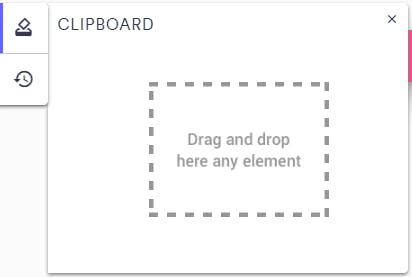
User interface
Botsociety front-end is user friendly. You can easily access the whole platform and build an attractive prototype for any targeted platform.
You will have a mobile mockup. You can add user messages from the right side tool and add bot response from the left side tool.
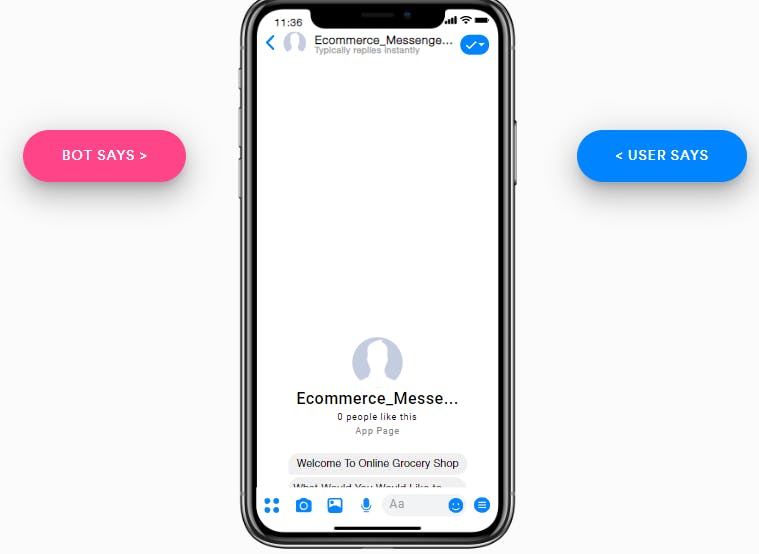
Limitation
- In the free trial, you can export your conversation into video, only once.
- It gives only two designs and up to 30 Messages free in the free trial.
Pricing and Plans
Botsociety provides lifetime free access with limitations. You can buy a paid subscription plan starting from $79/Month on monthly basis and $71/Month on yearly basis.
To get started with BotMock you can read our blog here.
Conclusion
I hope you have got the basic idea of some of the features of Botmock and Botsociety. Visit our website blog section to read more about Botmock and Botsociety.
Thanks for reading.
If you want to know more about these tools and need help in building your next voice or chatbot application. Reach out to us and we will help you.


